반응형
(210518 수정)
우리는 어떤 앱을 이용하든지 프로그래스바를 자주 볼 수 있다.
이 프로그래스바와 비슷한 '시크바(SeekBar)'는 프로그래스바를 상속했으며
프로그래스바의 속성을 그대로 사용할 수 있다.
추가적으로, 사용자가 핸들을 드래그하여 좌우로 이동하며
값을 직접 조절할 수 있다.
우리는 보통 시크바를 스마트폰 단말의 화면 밝기라든지 음량 조절에서 볼 수 있다.
이번에는 시크바를 이용하여 화면 밝기를 조절하는 기능을 구현해볼건데,
화면에 시크바를 놓고 시크바 조정에 따른 값을 시크바 밑의 텍스트뷰로 출력할 것이다.
|
1
2
3
4
5
6
7
8
9
10
11
12
13
14
15
16
17
18
19
20
21
22
23
|
<?xml version="1.0" encoding="utf-8"?>
android:layout_width="match_parent"
android:layout_height="match_parent"
android:orientation="vertical"
android:gravity="center">
<SeekBar
android:id="@+id/seekBar"
android:layout_width="match_parent"
android:layout_height="wrap_content"
android:max="100" />
<TextView
android:id="@+id/tv"
android:layout_width="match_parent"
android:layout_height="wrap_content"
android:layout_marginTop="20dp"
android:text="밝기 조절"
android:gravity="center"
android:textSize="30sp" />
</LinearLayout>
|
cs |
다음과 같이 XML 레이아웃 파일을 작성하게되면

이렇게 간단하게 만들 수 있다.
다음으로는 기능을 담당할 액티비티 화면을 만들어보겠다.
|
1
2
3
4
5
6
7
8
9
10
11
12
13
14
15
16
17
18
19
20
21
22
23
24
25
26
27
28
29
30
31
32
33
34
35
36
37
38
39
40
41
42
43
|
public class MainActivity extends AppCompatActivity {
TextView tv;
@Override
protected void onCreate(Bundle savedInstanceState) {
super.onCreate(savedInstanceState);
setContentView(R.layout.activity_main);
tv = (TextView)findViewById(R.id.tv);
SeekBar seekBar = (SeekBar)findViewById(R.id.seekBar);
seekBar.setOnSeekBarChangeListener(new SeekBar.OnSeekBarChangeListener() { // 시크바의 값이 바뀔 때마다 리스너가 알려줌
@Override
public void onProgressChanged(SeekBar seekBar, int progress, boolean fromUser) { // 시크바의 값이 바뀔 때마다 호출됨
Brightness(progress);
tv.setText("화면 밝기 : " + progress); // progress로 밝기를 조절해서 텍스트뷰에 출력함
}
@Override
public void onStartTrackingTouch(SeekBar seekBar) {
}
@Override
public void onStopTrackingTouch(SeekBar seekBar) {
}
});
}
private void Brightness(int value) {
if(value < 10) {
value = 10;
} else if (value > 100) {
value = 100;
}
// 윈도우 매니저로 화면 밝기 설정
WindowManager.LayoutParams params = getWindow().getAttributes(); // 참조한 객체의 윈도우 정보를 확인/설정 할 수 있음
params.screenBrightness = (float)value/100;
getWindow().setAttributes(params);
}
}
|
cs |

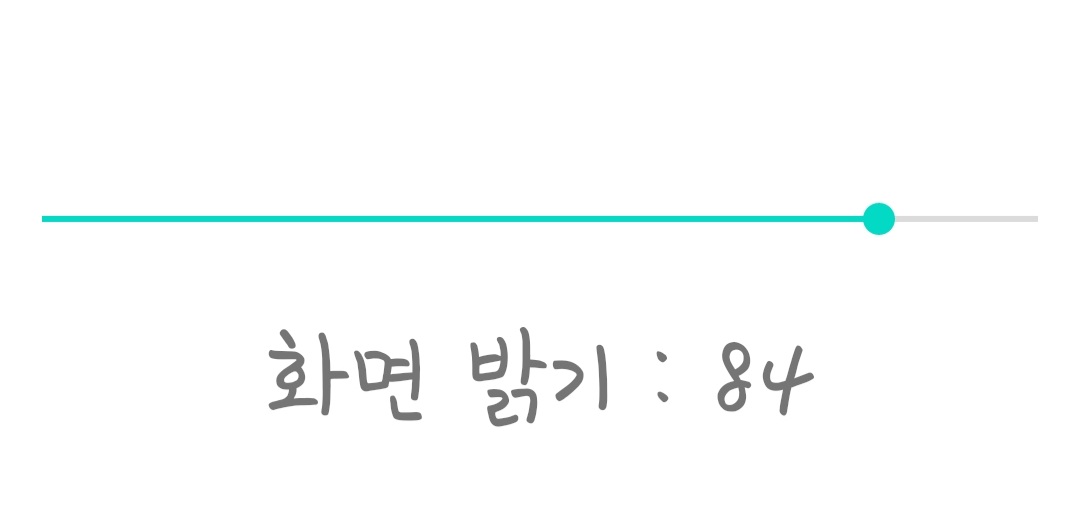
이렇게 시크바를 움직임으로써 화면 밝기를 조절할 수 있다.
피드백은 언제나 환영입니다.
반응형
'프로그래밍(programming) > 안드로이드(android)' 카테고리의 다른 글
| [210513] 안드로이드 서비스(Service) (0) | 2021.05.13 |
|---|---|
| [210512] 안드로이드 커스텀뷰(CustomView)를 이용한 그래픽 그리기 / Canvas 객체와 Paint 객체 (0) | 2021.05.12 |
| [210509] 안드로이드 데이터베이스와 테이블의 생성과 데이터의 삽입과 조회 (0) | 2021.05.09 |
| [210506] 안드로이드 날짜 대화상자(DatePickerDialog)와 시간 대화상자(TimePickerDialog) (0) | 2021.05.06 |
| [210505] 안드로이드 생명주기(Life Cycle) (4) | 2021.05.05 |